Stop juggling spreadsheets and welcome new hires with a system that works while you sleep
You’ve probably felt the familiar scramble: a new hire’s first day arrives, and you’re still piecing together a spreadsheet, a welcome email, a list of paperwork, and a vague promise that someone—somewhere—will get it all sorted. It’s the kind of chaos that feels inevitable, as if the very act of hiring is a test of how well you can juggle. But what if that scramble isn’t a necessary rite of passage? What if the friction you’re fighting is a symptom of a system that was never built to scale, to breathe, to work while you sleep?
The hidden problem isn’t the volume of tasks; it’s the fact that onboarding lives in a patchwork of tools, manual checklists, and ad‑hoc hand‑offs. The result is a disjointed experience for the new employee, a drain on the people who manage it, and a hidden cost to the organization that often goes unnoticed until turnover spikes or morale dips. Most companies assume that a few extra hours of coordination are just part of the cost of growth, but that assumption blinds them to the real opportunity: turning onboarding into a seamless, automated journey that reinforces culture, accelerates productivity, and frees up human energy for the work that truly matters.
I’ve spent years watching teams of all sizes wrestle with these same frustrations—small startups that can’t afford a dedicated HR specialist, mid‑size firms that have outgrown their legacy processes, and even larger enterprises that still rely on email chains to get a laptop to a new employee. The pattern is the same: a well‑intentioned effort that gets lost in the noise, leaving both the newcomer and the organization feeling short‑changed.
What you’re about to discover isn’t a magic bullet, but a practical framework that strips away the unnecessary steps, aligns technology with human intent, and builds a repeatable rhythm. It’s the kind of insight that finally makes the fog lift, showing you exactly where the process is broken and how to fix it—without adding more work.
Let’s unpack this.
Why Automating Onboarding Is More Than a Time‑Saver
When a new hire walks through the door, the first impression isn’t just about a clean desk or a welcome coffee; it’s about the invisible choreography that tells them, you’ve thought about my success. Automation turns that choreography from a hopeful guess into a reliable performance. It eliminates the “who‑does‑what” scramble that, as the Reddit community notes, often leaves gaps in ADManager Plus templates and creates a sense of neglect. By delivering paperwork, device provisioning, and culture‑snippets the moment the offer is accepted, you signal that the organization values consistency and respect. This psychological boost translates into faster ramp‑up, lower early‑turnover, and a measurable lift in engagement scores. Moreover, the hidden cost of manual hand‑offs—missed steps, duplicated effort, and the mental load on managers—can be quantified in lost productivity hours. In short, automation isn’t a luxury; it’s a strategic lever that converts a chaotic onboarding ritual into a competitive advantage.
How to Map and Prioritize the Pieces That Actually Need Automation
The first step isn’t buying the shiniest platform; it’s mapping the end‑to‑end journey and spotting the friction points that hurt the most. Start with a simple diagram: offer acceptance → account creation → device provisioning → compliance paperwork → cultural onboarding. Ask yourself which of these steps are always manual, which cause delays, and which are prone to error. The Microsoft Learn guide shows how the Lifecycle workflows in the Entra admin center can auto‑trigger pre‑hire tasks, turning a three‑day lag into a matter of minutes. Prioritize tasks that have a clear hand‑off, measurable impact, and repeatable pattern—think provisioning a laptop or granting a Slack invite. Less critical, high‑touch activities—like a personal welcome call—remain human‑driven. By ranking tasks on a “impact × automation‑ease” matrix, you create a roadmap that delivers quick wins while preserving the personal touch that makes onboarding memorable.
Common Pitfalls and the Simple Rules to Avoid Them
Even the best‑intentioned automation projects stumble when they treat technology as a magic wand. One frequent error, highlighted on the Workato blog, is automating a process before it’s clearly defined, leading to brittle workflows that break at the first exception. Another is neglecting the human hand‑off: an automated email that lands in spam, or a device that’s provisioned but never handed to the employee. To sidestep these traps, follow three rules: (1) Document before you automate – write the checklist in plain language and test it manually; (2) Build for failure – include alerts and fallback steps when a task can’t complete; (3) Iterate with feedback – collect new‑hire sentiment after day one and adjust the flow. When you treat automation as a partnership, not a replacement, the system becomes resilient and the experience stays human.
Choosing the Right Tools Without Getting Lost in the Vendor Maze
The market is crowded: ADManager Plus, Microsoft Entra, Workato, and niche platforms like Workhint each promise a one‑click solution. The key is to match capability to need, not to chase features. Evaluate tools on three criteria: integration depth (does it talk to your HRIS, ITSM, and communication apps?), configurability (can you tweak the workflow without a developer?), and observability (does it give you clear logs and metrics?). For a midsize firm, a hybrid approach often works: use Microsoft Entra for identity‑centric tasks, Workato for cross‑app orchestration, and Workhint for low‑code custom steps that tie everything together. Avoid the temptation to stack every tool; each addition adds maintenance overhead. Instead, pick a core platform that covers the majority of your high‑impact tasks and supplement with lightweight add‑ons only where gaps remain.
Streamlined Onboarding Workflows
Workhint lets you codify the entire new‑hire journey as a visual workflow that runs automatically once an offer is accepted. You define each step—account creation, device provisioning, compliance forms, and culture‑snippets—in a no‑code builder, assign owners, and set trigger conditions. When the candidate clicks the acceptance link, the system creates the user profile, sends the onboarding portal link, and queues the IT ticket for a laptop, all without manual intervention. If a task fails, an alert is raised and the responsible manager can intervene, ensuring no step is silently dropped. Completed actions are logged, providing an audit trail for compliance and a single source of truth for reporting. This approach turns a patchwork of spreadsheets and email chains into a repeatable, auditable process that scales with the organization. For teams that already maintain a private talent pool, the feature integrates directly with the existing contractor database, reducing duplicate data entry. Workhint offers this capability out of the box.
The scramble you dread isn’t a rite of passage; it’s a signal that the onboarding rhythm is out of tune. When you map the journey, isolate the steps that always trip you up, and let a simple, resilient automation take the beat, the human touch can stay where it matters most—welcome, mentor, inspire. The real breakthrough isn’t buying a tool; it’s committing to a single rule: automate only what you can define, test, and recover from. Do that, and you’ll watch the first‑day chaos dissolve into a quiet confidence that says, “We’ve already thought about your success.” As you close the loop on each new hire, you’ll find the same principle applies everywhere—identify the friction, automate the predictable, and protect the personal. The next time a new employee’s first day arrives, let the system work while you sleep, and use the reclaimed moments to truly connect.
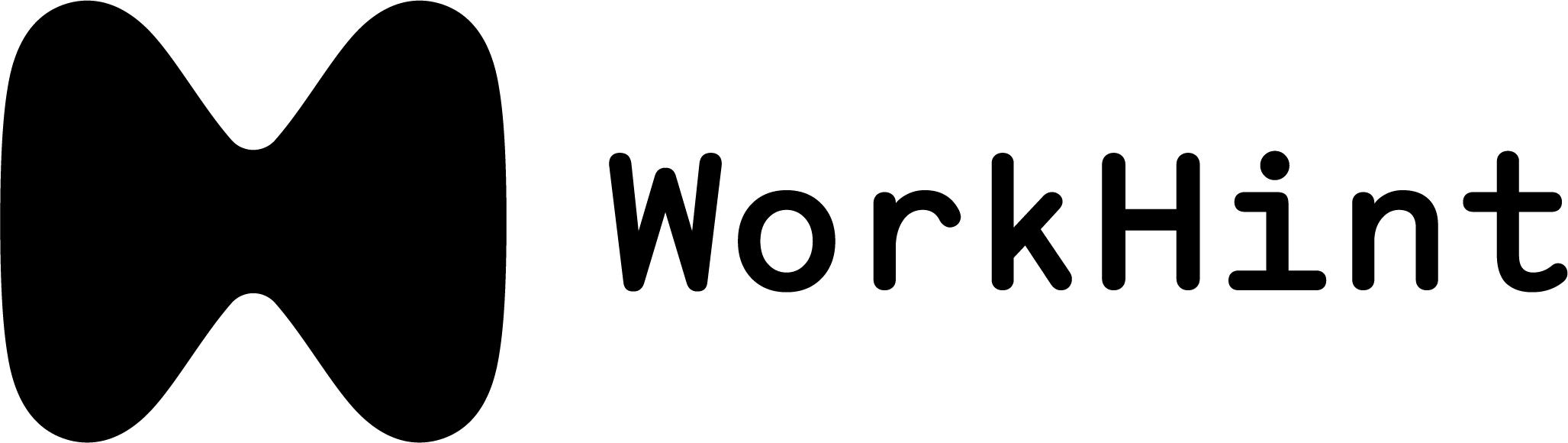

Leave a Reply