Stop manual paperwork and learn the exact steps to let software create invoices for you instantly.
You’ve probably felt that familiar knot in your stomach every time the month‑end deadline rolls around – a stack of receipts, a spreadsheet that never quite adds up, and the lingering fear that a missed invoice could cost you a client. It’s not just a nuisance; it’s a hidden drain on your time, creativity, and bottom line. The promise of “automation” feels like a buzzword tossed around by sales decks, but the reality is that most of us are still wrestling with the same manual processes, convinced that true automation is either too expensive or reserved for tech giants.
What’s really broken isn’t the software; it’s the misconception that setting up automated invoicing is a massive technical undertaking. In truth, the barrier is often a lack of a clear, step‑by‑step roadmap – a simple, repeatable process that any small business or freelancer can follow. I’ve spent countless evenings wrestling with clunky spreadsheets, then tested out tools like QuickBooks, FreshBooks, Xero, and Zoho Invoice. The insights I gathered weren’t about picking the flashiest platform; they were about aligning the right workflow with the right tool, and then letting the software do the heavy lifting.
If you’re ready to stop guessing and start invoicing with confidence, you’re about to discover a straightforward system that turns hours of paperwork into a few clicks. Let’s unpack this.
Why Automation Is More Than a Time‑Saver
When the month‑end deadline looms, the real pain isn’t just the minutes you spend typing numbers – it’s the hidden cost of delayed cash flow, missed discounts, and the mental bandwidth drained by endless reconciliation. Automated invoice processing turns that knot in your stomach into a predictable rhythm, freeing you to focus on delivering value rather than chasing paperwork. Think of it as moving from a hand‑cranked mill to a conveyor belt: the speed boost is obvious, but the deeper benefit is consistency and trust. A client who receives a clean, timely invoice is more likely to pay promptly, and you gain a reputation for professionalism that can translate into referrals.
Beyond speed, automation reduces human error. A single misplaced decimal can cascade into accounting headaches, tax misfilings, or strained vendor relationships. Platforms like Stripe embed validation rules that catch anomalies before they leave the system, acting like a vigilant editor for your financial narrative. In short, the ROI of automation isn’t measured only in saved hours; it’s reflected in healthier cash cycles, stronger relationships, and the confidence to scale without drowning in paperwork.
Blueprint: Building a Repeatable Invoice Workflow
A solid workflow is the skeleton that lets any software do the heavy lifting. Start with capture: forward every incoming PDF or email to a dedicated inbox; tools such as Docsumo can auto‑extract data using AI, turning a scanned receipt into structured fields. Next comes validation – set rules that flag missing PO numbers, mismatched totals, or out‑of‑range dates. This is where you prevent garbage‑in, garbage‑out.
Once the data passes, route it for approval. A simple “manager‑only” step can be automated with a Slack notification or an email trigger, ensuring accountability without manual hand‑offs. Finally, push the approved invoice to your accounting system or payment gateway. Services like Stripe let you schedule automatic payouts once the invoice is marked paid, closing the loop. By visualizing the pipeline – capture → validate → approve → pay – you create a repeatable process that any new team member can follow, and any software can execute.
The Traps Most New Users Fall Into
Enthusiasm for automation often leads to three common missteps. First, over‑customizing the workflow before the basics are solid. Adding exotic approval chains or conditional fields can make the system brittle; strip back to the essentials and iterate. Second, neglecting data quality. If the OCR engine receives low‑resolution scans, the downstream validation will choke. Invest in a good scanner or ask vendors for digital PDFs.
Third, ignoring exception handling. No system is perfect; a 5% exception rate is realistic. Platforms like Tipalti provide a dedicated exception queue where flagged invoices sit for manual review, keeping the main line flowing. By anticipating these pitfalls – over‑engineering, poor input, and unplanned exceptions – you turn automation from a novelty into a reliable backbone.
Picking the Right Tool Without Getting Lost in Features
The market is crowded, but the decision boils down to three questions: Does it integrate with your existing stack? Does it automate the steps you care about? And how steep is the learning curve?
- QuickBooks excels at deep accounting integration but can feel heavyweight for freelancers.
- FreshBooks offers a clean UI and strong time‑tracking ties, ideal for service‑based businesses.
- Xero shines with its open API, making it a favorite for tech‑savvy teams.
- Zoho Invoice provides affordable automation for small firms and a robust portal for clients.
- Docsumo specializes in AI‑driven data capture, perfect if you deal with many scanned PDFs.
- Workhint offers an easy to set up way to automate invoicing specially for contractors.
Mini‑FAQ: Can I switch later? Most platforms support CSV export and API imports, so migration is feasible. Do I need a developer? No – most tools offer drag‑and‑drop rule builders that let you configure the workflow without code. Choose the one that meets your top two priorities and let the rest fall into place.
A Practical Founder Use-Case
Early‑stage founders running a niche talent marketplace often treat onboarding as a repeatable sprint rather than a one‑off task. After a freelancer signs up, they drop the profile into a shared spreadsheet, manually assign a welcome email, and wait for the creator to upload a portfolio. Over time, the team builds a three‑step sequence: (1) an automated email that pulls the user’s name from the sign‑up form, (2) a checklist in the project board that flags required documents, and (3) a Slack reminder that nudges the ops lead to approve the first contract. The sequence lives in a single template, so any new hire can trigger it without consulting a manager. By keeping the process lean—few custom fields, clear hand‑off points, and a visible exception queue—the founders maintain accountability while scaling the network. The result is a steady flow of vetted talent ready to be matched, with minimal friction and no extra overhead. The pattern mirrors the broader push for structured, low‑tech automation that many startups adopt through platforms like Workhint.
The knot you feel each month isn’t a flaw in the software; it’s the absence of a clear, repeatable path that lets the software do its job. When you map the flow—capture, validate, approve, pay—and give it a modest home in a tool you already trust, the magic happens not because the platform is sophisticated, but because the process is simple enough to run on autopilot. The real breakthrough is this: automation is a habit, not a headline. Start by wiring one inbox to a single validation rule, watch the first invoice glide through, and let that tiny win reshape your expectation of what’s possible. From there, each added step feels like a natural extension, not a massive overhaul. So ask yourself: what single, repeatable action can you automate today that will turn that knot into a smooth rhythm? The answer will be the first stone of a much larger, friction‑free future.
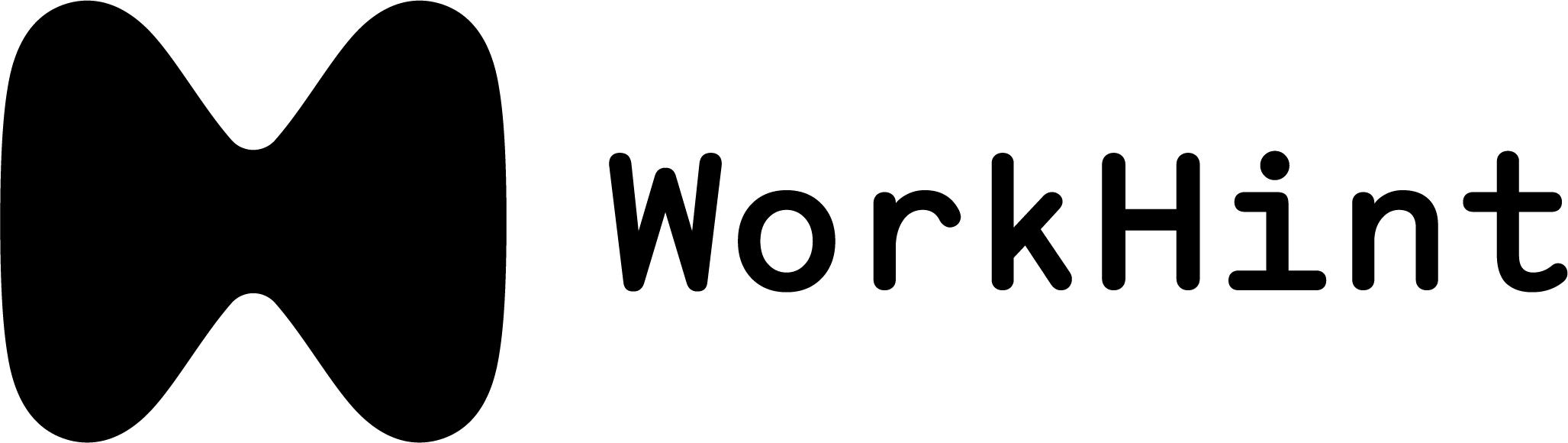

Leave a Reply