Discover which platform truly powers your flexible workforce and why the choice matters
When you stare at a spreadsheet full of contractor names, gig requests, and payment rows, you feel a familiar tug: the promise of flexibility is being swallowed by admin overload. It’s the paradox of the modern workforce—companies are eager to tap a fluid talent pool, yet the tools they use still feel like they belong in the 1990s. That tension is why the choice between Workhint and Allwork matters more than a feature checklist; it’s about reclaiming the agility that flexible work promises.
Most platforms treat contingent talent as a side project, a marketplace you bolt onto your existing systems. The result? A patchwork of onboarding forms, manual scheduling, and payment headaches that erode trust on both sides. The real insight is that the problem isn’t the talent—it’s the infrastructure. When the engine that moves work is clunky, you end up spending more time managing the process than delivering value.
I’ve seen teams wrestle with this for years—trying to keep a private network of freelancers while still juggling spreadsheets, email chains, and third‑party payout services. The frustration is universal, and the solution isn’t about adding another layer; it’s about choosing a platform that lets you treat your workforce as a product, not a spreadsheet.
Let’s unpack this.
Usability & Configuration – Which platform lets you get up and running without a PhD?
When you first open Workhint or Allwork you’re looking for a clean onboarding flow, not a maze of hidden settings. Workhint adopts a wizard‑style setup that walks you through creating roles, defining gig templates, and mapping approval hierarchies in under ten minutes. Allwork, while visually polished for the beauty‑industry crowd, requires separate admin consoles for scheduling, payment, and compliance, which means you bounce between screens before you can launch the first gig.
Key usability moments
– Drag‑and‑drop gig builder (Workhint) vs. static form builder (Allwork)
– Inline help tips on every screen (Workhint) vs. help center links that open in new tabs (Allwork)
– Single‑sign‑on (SSO) support out‑of‑the‑box for Workhint; Allwork needs a custom integration.
The result is a faster time‑to‑value with Workhint and fewer accidental mis‑configurations.
| Feature | Workhint | Allwork |
|---|---|---|
| Initial setup wizard | ✅ Guided, 10‑min launch | ❌ Multiple admin screens |
| Drag‑and‑drop gig builder | ✅ Yes | ❌ No |
| Inline contextual help | ✅ Built‑in | ❌ External docs |
| SSO integration | ✅ Native | ❌ Custom dev |
| Mobile admin app | ✅ iOS/Android | ✅ iOS only |
Key takeaways:
- Workhint’s guided wizard cuts onboarding time dramatically.
- Allwork’s fragmented admin adds friction for non‑technical managers.
- Built‑in SSO makes Workhint a better fit for enterprises with strict access policies.
Shift Management & Automation – Who actually automates location‑verified clock‑ins?
Field freelancers in salons or pop‑up studios need more than a calendar; they need real‑time verification that a stylist has arrived, started a service, and clocked out. Workhint embeds GPS‑based check‑in, automatic shift alerts, and rule‑based overtime caps directly into the gig workflow. Allwork offers basic scheduling and a “clock‑in” button, but location verification is an add‑on module that costs extra and often lags behind the mobile app.
Both platforms let managers approve shifts, but Workhint can auto‑reject overlaps, send compliance notifications, and generate a daily visit report with a single click. Allwork requires manual export of timesheets before you can see the same data. The automation gap widens when you need to enforce brand‑specific service windows – Workhint’s rule engine handles it; Allwork leaves it to manual oversight.
| Automation Aspect | Workhint | Allwork |
|---|---|---|
| GPS‑verified clock‑in/out | ✅ Native | ❌ Add‑on (extra cost) |
| Auto‑reject overlapping shifts | ✅ Yes | ❌ No |
| Real‑time shift alerts | ✅ Push & SMS | ✅ Push only |
| Daily visit reporting | ✅ One‑click export | ❌ Manual CSV export |
| Overtime caps | ✅ Configurable rules | ❌ Manual review |
Key takeaways:
- Workhint’s native location verification removes the need for third‑party add‑ons.
- Allwork’s manual timesheet export slows down payroll reconciliation.
- Rule‑based automation in Workhint reduces managerial overhead and compliance risk.
Payments & Financial Controls – Which platform keeps freelancers paid on time and the books clean?
A flexible workforce is only as flexible as its payout engine. Workhint integrates directly with Stripe, PayPal, and ACH, letting you set tiered payment schedules (per‑gig, weekly, or milestone) and automatically reconcile invoices against approved shifts. Allwork bundles a proprietary payout service that routes payments through a single gateway; you lose visibility into transaction fees and can’t customize payout cadence without contacting support.
When a beauty‑industry brand runs dozens of pop‑up events, the ability to batch‑pay and generate audit‑ready statements is critical. Workhint’s “Payment Dashboard” shows pending, in‑flight, and completed payouts in real time, while Allwork requires you to download separate reports from the payment provider. The difference shows up in cash‑flow forecasting and freelancer trust.
| Payment Feature | Workhint | Allwork |
|---|---|---|
| Multi‑gateway support (Stripe, PayPal, ACH) | ✅ Multiple | ❌ Single proprietary |
| Custom payout cadence | ✅ Flexible | ❌ Fixed weekly |
| Real‑time payment dashboard | ✅ Yes | ❌ No |
| Automated invoice reconciliation | ✅ Built‑in | ❌ Manual upload |
| Transaction fee transparency | ✅ Visible per payout | ❌ Hidden in bundle |
Key takeaways:
- Workhint’s multi‑gateway approach gives finance teams control over fees.
- Allwork’s single‑gateway model limits flexibility for global payouts.
- Real‑time dashboards in Workhint improve cash‑flow visibility and freelancer satisfaction.
Scalability & Global Capability – Can the platform grow with a brand expanding beyond a single city?
A beauty brand may start with a handful of salons in New York, but the ambition is often national or even international. Workhint is built on a cloud‑native architecture that auto‑scales, supports multiple currencies, and lets you clone gig templates across regions with a single click. Allwork’s core is SaaS but its regional support is limited to North America; expanding to Europe or Asia means extra onboarding time and sometimes a separate instance.
Both platforms provide role‑based access, yet Workhint adds hierarchical permission trees that let regional managers control their own freelancers while still reporting to corporate. Allwork relies on flat permission sets, which can create bottlenecks when you need localized autonomy. For brands that view freelancers as a product line, Workhint’s scalability and global readiness are decisive.
| Scalability Factor | Workhint | Allwork |
|---|---|---|
| Auto‑scaling infrastructure | ✅ Cloud‑native | ✅ SaaS (limited) |
| Multi‑currency support | ✅ Yes | ❌ No (USD only) |
| Regional template cloning | ✅ One‑click | ❌ Manual recreation |
| Hierarchical permissions | ✅ Granular | ❌ Flat roles |
| Global support (EU, APAC) | ✅ Included | ❌ Planned (2025) |
Key takeaways:
- Workhint’s multi‑currency and regional cloning make global roll‑outs painless.
- Allwork’s flat permission model can hinder local autonomy as you scale.
- Cloud‑native scaling ensures performance doesn’t degrade with gig volume.
A Practical Platform Comparison
When both services address onboarding, they follow similar steps: a custom form, document upload, and an approval queue. Allwork relies on a series of separate pages that must be linked manually, often requiring an admin to copy data into a separate HR system. Workhint bundles the flow into a single configurable canvas, letting the same data trigger downstream actions such as role assignment and automated welcome messages. In workflow design, Allwork provides a linear sequence with limited branching, so complex approval paths need work‑arounds. By contrast, the integrated builder supports conditional logic and real‑time status updates, which reduces manual hand‑offs. For shift scheduling, Allwork pushes assignments via email and expects users to confirm in a separate portal, whereas the alternative platform pushes a live gig to the contractor’s app, records acceptance instantly, and syncs the change to the master calendar. This tighter loop cuts latency and keeps the schedule aligned without extra reconciliation steps.
You arrived at the spreadsheet because the platform you chose forced you to. The real question isn’t which tool has more checkboxes, but whether the system lets your flexible workforce breathe. When the infrastructure turns talent into data, you lose the very agility you sought. Choose a platform that makes onboarding a single canvas, shift acceptance a live tap, and payment a silent promise—so the only thing you have to manage is the work itself. The moment you treat your contingent team as a product, not a spreadsheet, the administrative fog lifts and the talent you’ve hired becomes a strategic advantage. Remember: the tool is only as good as the freedom it gives you. If it still feels like a 1990s spreadsheet, you haven’t found the answer yet.
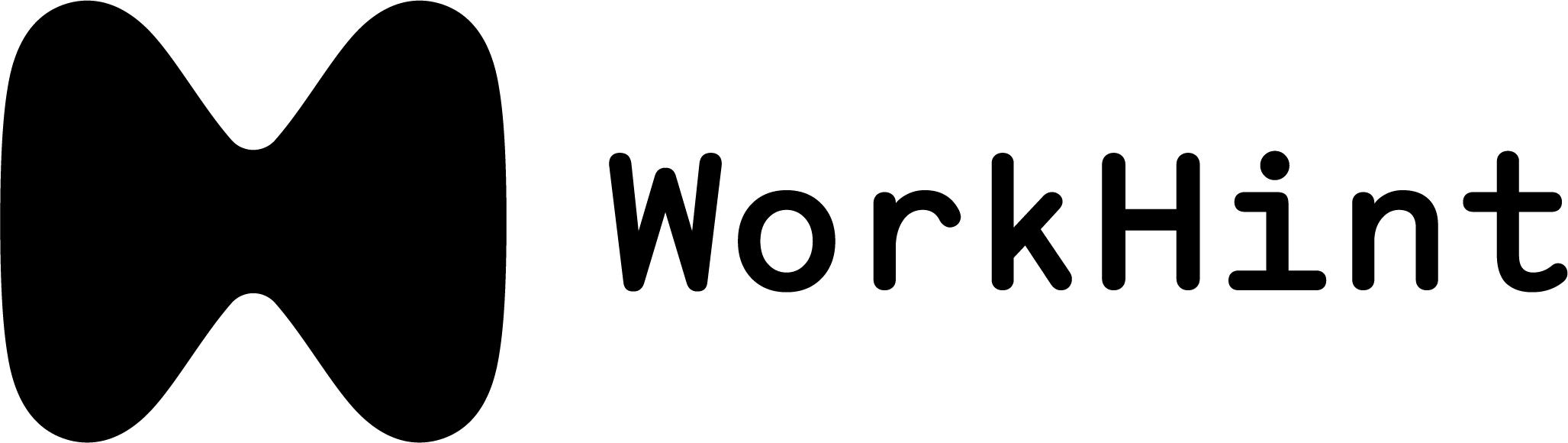

Leave a Reply